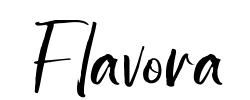Free shipping on all orders over $50
7-15 days international
15 people viewing this product right now!
30-day free returns
Secure checkout
89685688






ARLIME portable cooktop dual burner provides a cooking choice to your kitchen. The hot plate works with all types of cookware from aluminum cookware to glass pots, copper jam pots, tea kettles, ceramic pots, stainless steel pans etc. The burner size is 7.1’’+7.1’’ . Effectively heating cookware in seconds and minimizing heat loss easily meet your everyday cooking needs. It is extremely suitable for the moment when you need an extra burner to make food, or as a substitute kitchen stove to entertain friends. Product Features Double burner 120V, 900W+900W of power. Stainless steel shell, high-strength glass-ceramic plate Thermostat control with indicator light Skid-resistant rubber feet High-quality heating plate, overheating protection ETL, CE, CB, ROHS certification ARLIME countertop burner used a compact and flat design that makes it perfect for dorms, RV/caravans, work, camping, or as an extra cooking appliance in the busy kitchen. Because of its small and light size , you can easily use it in confined spaces or anywhere. Don’t have the right electric stove to cook food? Our electric stove is a convenient cooking solution for RVs, studio apartments, university dormitories, or any other space that does not have a full-size stove. Of course, even families with fully equipped kitchens may sometimes benefit from additional burners. ARLIME dual burner electric stove, hot plate is not only suitable for simple cooking tasks, such as cooking soup or heating leftovers. In fact, our electric stove can cook like a traditional stove, you can easily cook everything from eggs to steaks, boil water quickly and evenly burn thick pieces of meat. Electric burners use infrared lamps on the scratch-resistant glass surface, heating speed is faster than coil burners, and most importantly, heating is more uniform. This helps prevent hot spots or areas where the pot might overheat. The overheating protection system turns the device on and off to always maintain the required cooking temperature. The diameter of the burner is approximately 7 inches, which is wide enough to accommodate most types of cookware (such as stainless steel, glass, and aluminum). Each burner has its own temperature knob with 6 numbers to choose from, which can provide up to 900 watts of heating power, which is enough for frying and boiling water. The higher wattage is great for quick boiling and frying, but it is not necessary for cooking simple meals and reheating leftovers. (It may take 10 minutes or longer to boil the water in a large pot, so putting a lid on the pot will speed up the process.) There is no gap between the burner and the stainless steel frame, which is easy to clean. However, be sure to wait at least 15 minutes before cleaning after use to allow time for the equipment to cool down. Safety features: The most common safety feature in electric heating panels is overheating protection, which will shut down the device if the temperature reaches a dangerously high point. Read more Large Ceramic Burner Hot Plate Ceramic Burner Hot Plate Cast Iron Burner Hot Plate Dimensions (LxWxH) 19.5 x 13 x 6.5 inches 21.9 x 9 x 4 inches 19 x 11 x 3.5 inches Dual Temperature Controls ✓ ✓ ✓ Sealed Burners ✓ ✓ ✓ Material Stainless Steel, Ceramic, Crystallite glass Stainless Steel, Cast-iron Stainless Steel, Ceramic, Crystallite glass Wattage 1800 watts (total) 1800 watts (total) 1800 watts (total) Plate Size 7.1"+7.1" 6” + 7.1'' 6.1''+7.4" Non-skid Feet ✓ ✓ ✓ Power Cord Length 37.4” 35.4” 37.4” Suitable Cookwares All types of cookware All types of cookware All types of cookware Overheat Protection ✓ ✓ ✓
Convenient and Efficient: You can use a hot plate on both sides at the same time to work together, which will not affect the heating effect at all. Imagine making a coffee while frying eggs, and your delicious breakfast is ready. Of course, it can also be used to keep warm. Our electric stove has a large "warm" range, which can heat food quickly and evenly. You can set it, and you don't actually need to cook your food further, so that it stays warm and ready to eat.
Pay Attention to Safety First: Our electric burners have an automatic shutdown function to avoid overheating the electric stove and prevent potential dangers. We hope such safety settings will make you more at ease. When you have finished heating, there are heat dissipation holes at the bottom. Please make sure the burner is completely cooled before moving.
Suitable for All Types of Cookware: This hot plate is like a stove, cast iron pots, aluminum pots, stainless steel pots, ceramic pots, etc. can be used, and even high heat-resistant glass kettles can be used. This portable countertop burner is suitable for cookware of all materials. At the same time, find a flat place, please rest assured to use it on the kitchen countertop, there will be no signs of burning or overheating.
Enjoy Cooking Anytime: Hot plate burner diameter 7.1"+7.1". Effectively heat the cooker in a few seconds, minimize heat loss, and easily meet your daily cooking needs, such as boiling water, reheating sauces, boiling soup, frying steak, cooking pasta, grilling cheese and vegetables, etc. Whether it is your home kitchen, apartment, RV, office or back garden, it can meet your different needs, making it easier to cook in a smaller space.
Material: Stainless steel, Ceramic. Color:Silver. Item Dimensions LxWxH: 19.5 x 13 x 6.5 inches. Item Weight: 6.5 Pounds.
Arlime Warranty-UL certified, Arlime provides a 30-day worry-free return guarantee and a one-year replacement warranty. If you have any questions about our products, please contact our 7x24 hours' customer service, we are always here to help you. Buy with confidence.
Was there a Quest or a Quest 1? I don't think so. Why did FB/Meta start at 2? I have no idea. Maybe there was a Quest 1 and it ended up on the scrapheap for some reason and we never saw it.Anyway, the BIG NEWS with the Quest 2 is that you no longer need to hook up to a laptop/PC and so no longer need an expensive graphics card. The Oculus Rift cost about the same if a bit more than the Quest 2, but to operate it, you needed a graphics card that would set you back at least several hundred dollars. Worse than that, though, that required you to have a higher end PC, so instead of, say, a $500 Dell Inspiron, you were looking at having to have, say, a $2,000 Dell XPS. That was a major roadblock to mass availability of VR that FB/Meta took away by introducing the Quest 2 and putting the Rift out to pasture.Now that all sounds very 5 stars, and maybe it should be, so why am I only giving 4 stars?1. It's not as cool as I thought it'd be and I don't use it as much as I thought I would. The games/apps cost between $9.99 and $39.99, from what I've seen, but even the most popular game, Beat Saber for $29.99, which is kind of like Dance Dance Revolution (DDR) but with a light saber, isn't that cool, even if on paper it sounds cool. It's not bad, just kinda meh.2. I don't know if it's my head or my eye placement or what, but I have a real issue with eyes strain using it and, most of all, with getting double vision I can't resolve no matter what I do, namely repositioning the headset and adjusting how far apart lenses inside are. Now, I do wear glasses and thought it might've been because of that and because of the spacer for glasses wearers provided with the Quest 2 to allow extra room inside the headset for glasses, so since I can see OK without glasses, no like I'm blind or anything, I tried taking that spacer out and going without glasses, same thing. For whatever reason, I can see just as well without my glasses in the headset, so that's good, but the issue of eye strain and occasional double vision that I can't resolve is exactly the same.3. The spacer for eyeglasses leaves a small open space or gap between the spacer and the body of the Quest 2 along the nose such that if you glance down with your eyes, you can see outside, see light, and even when you don't, it lets outside light in, so that's poorly designed.4. You need a fairly large open space of floor with absolutely nothing on it or anything next to it, like walls, stuff on counters, shelves, etc. You can play with a smaller space, but you're constantly getting alerted by a big wall of plus signs that you're reaching the edge of your safe space. Now, one thing that's cool is if you leave the space, cross that wall of plus signs, you no longer see the game but get a black and white video feed of what's in front of you, of your surroundings, kinda like looking at your home through a low-res black and white security camera. Now, I do have just barely enough space, but the problem I run into is that you actually need a somewhat larger space since gameplay will often result in your arms that space, so if you've outlined a safe space or play area that's big enough but there's a counter, table, shelf, whatever not in it but right next to it, you will can find your hand knocking into whatever's on that counter, table, shelf, whatever and maybe knocking it off or over or whatever, so it seems like the easy solution for people who don't have big open areas of flat floorspace with nothing surrounding it in their homes would be to play it outside, which brings me to my next point...5. You can't play it outside. Nowhere in any of the instructions does it say you can't use it outside, like it literally won't work outside, so when I tried to use it outside, I thought it had broken. The headset has sensors all over it that must use the walls and ceiling to bounce off of, so when there are no walls or ceiling, it literally freaks out. The controllers work, sort of, but not really. Instead of seeing them in your hands, like you normally can with the headset on, you'll see the controllers 10 or 15 feet away all on top of each other, and you use the menu buttons and fire buttons, but you can't aim, or can only sort of aim because it thinks the hand controllers are 10 or 15 feet away and not positioned like you have them positioned. Now, it seems like with games like Pokemon Go and with so many people not having the rather large amount of space needed to use the Quest 2 that outside wood be a perfect solution, like in a park or in my backyard or in my driveway. When I googled it, I found out that my Quest 2 wasn't broken, but what I was reading was spinning it to be like it didn't work on purpose outside for my safety and not that it's a shortcoming of the Quest 2, which is what it totally is. One interesting thing that I did learn, though, is that the magnifying lenses in the Quest 2 should never be left in direct sunlight, not outside nor inside on a windowsill because if direct sunlight hits it, the sunlight hitting it will be like sunlight hitting a magnifying glass, only it'll focus it on the display screen inside and burn through it lickety-split. So that's A CRITICALLY IMPORTANT THING TO KNOW THAT'S NEVER MENTIONED IN THE MATERIAL YOU GET WITH THE QUEST 2 WHEN YOU BUY IT.Now that all may make it sound WORSE than it is. Those are my criticisms. Still, it's a pretty dang cool piece of tech, especially for the price. It's just not what I thought it'd be, so I'm going to be giving mine to my nephew.ANOTHER IMPORTANT PIECE OF INFORMATION: 64GB for $100 less vs. 128GB for $100 moreI spent the extra $100 and bought the 128GB one because I didn't want it going obsolete or running short on memory or whatever. If I had it to do all over again, I'd have saved myself the hundred bucks and bought the 64GB one, not because I'm giving it away but because there's no way you'd ever use 64GB, much less 128GB.What the storage is for isn't RAM, so it has no effect on performance, but is strictly for storing games, file storage. Each game, though, is only about 1GB, so before you'd ever use up 64GB, you'd have to have more than 60 apps/games on there. Setting aside that's around $1,800 in apps/games and just a crazy amount in my mind, even if you are that heavy a user and do have that much stuff, it doesn't matter because you can use a USB cable and put games you're not using or don't plan to use on a library that can store them on an app or even through a cell phone app on a cloud, so you'd only ever actually need more than 64GB and so pay the extra $100 for the 128GB version is if you actually want to have access to 60 to 120 games and apps all at the same time without having to swap games/apps out with others in your library. Now, you may be thinking of future-proofing, that there will come a time when the games/apps are 2GB or 3GB or 5GB or whatever and so don't want to be caught short, but you won't be, or you will be, but it won't matter. The reason games/apps are only around 1GB each is going much bigger than that would push or exceed the limits of the Quest 2's processors and internal RAM. That means that when down the road games/apps grow much larger than what they are now, it'll be time to upgrade from the Quest 2 to whatever's next. There's no avoiding that by spending an extra $100 for 128GB of onboard storage instead of 64GB. Now, when the Quest 2 first came out last year, it came out with only 32GB at the same price it is now with 64GB. 32GB wasn't enough storage, so FB/Meta quickly remedied that by making a 64GB for $100 more, but then it obsoleted the 32GB version and dropped the price of the 64GB to the same as what the 32GB one had been. FB/Meta then added the 128GB option because of people demanding it after panicking from the 32GB one not being enough that they thought 64GB wouldn't be either or soon wouldn't be. But it's totally unnecessary and a waste of $100. If you don't believe me, just research it for yourself. EVERYONE says so, and having lived it myself now, I fully agree.SAVE YOURSELF $100 AND BUY THE 64GB QUEST 2......BECAUSE YOU WILL ALMOST CERTAINLY NEVER EVER USE UP EVEN THE 64GB, MUCH LESS EVER NEED 128GB, AND IF YOU SOMEHOW WOULD EVER HAVE MORE THAN 64GB IN APPS/GAMES, YOU CAN SIMPLY STORE EXCESS LESSER USED APPS ON ANOTHER DEVICE/CLOUD THAT YOU CAN REDOWNLOAD THEM FROM SHOULD YOU EVER WANT THEM ONBOARD YOUR QUEST 2 AGAIN LATER, BECAUSE THAT 64GB IS JUST ONBOARD STORAGE CAPACITY, NOT TOTAL STORAGE CAPACITY, WHICH WITH A PC/CLOUD, SKY'S THE LIMIT.Pros:- Fairly Immersive.- Amazing experiences.- Personal home theater, huge movie screen, made even better with paid Virtual Desktop ($20usd) that gives you actual movie theater vibes and tons of other scenes. Oculus link (Free) does a pretty good job with big screen too.- Nice desktop experience in VR through Oculus Link (free)- High refresh rates up to 120hz (if you're wired and can find a game that supports it)- Haven't seen other views to compare, but I'm very satisfied with the resolution. And hear its better than most if not all other VR headsets right now while also keeping in mind its the most compatible with VR games. Im guessing this is the Playstation or XBOX of Virtual Reality. Or they are lining up to be. Either way, its the right choice for gaming and other.- Truly the next level in gaming and virtual spaces like home theater.- Gonna list Half Life: Alyx as a pro. Was my first VR experience, and although god-tier amazing, I would suggest working up to it as not much has compared since :P But I am having fun in other games like Boneworks and TWD Saints and Sinners. I like TWD more so far but I have a few gripes with that game. (Not a reflection of this product)- As anyone would tell you, works well with streaming services. You got your Netflix Hulu and Disney plus.- You can load movies and videos from your pc stored into Oculus directly for trips without wifi.Cons:- Good thing I already owned a beasty gaming pc. You're gonna need one for titles like Half Life: Alyx.- Battery life. Could not watch a 2hr30min movie without plugging in. Con still offset by the amazing movie theater-like experience. Was using Virtual Desktop so maybe the wifi usage played a part.- Real Con, the strap it comes with is uncomfortable and will give you a headache the first week or so.- It is heavy on the front and my forehead and cheeks hurt, requiring me to take a break, wash and massage my face every couple of hours, every day. (I've watched videos on how to adjust and not over-tighten but not much can be done about the reality of the situation. It is far from weightless and fairly noticeable.-If you need glasses to see things far away, you will need glasses for the VR headset too. Special lens caps cost roughly between $60 and $100USD. But it comes with a spacer. You can likely get away with those retro non-spacer glasses.If they have those little feet that push off the nose you might be in trouble and if they are really big, you might be in trouble so look into the dimensions of the quest 2 view port and your glasses. An annoying extra step but probably worth it.-Scuba Diver effect. The view cant be in the pro section. As I said, you'll feel like a scuba diver. Only during the most immersive of times will you not notice too much. To be fair this is.. most of the time.- blurring and lens-rings. If not absolutely perfectly centered, you'll get some blurring in various parts of your view. At first and for a few days the little magnification rings of the actual glass piece of the lenses will be very noticeable in your peripheral. Again to be fair.. again, while having an amazing time, you will not notice.- Also there's this thing about the lens spacing I hear a lot of people complaining about. I think I'm just at the edge of the farthest setting but could probably do with a tiny bit more. Read other reviews and look into it about I forget what its called, the space between both your pupils.- It'll take a few days or more than a week for your mind to ignore some of these, like the rings, occasional blur, and scuba effect.-Serious con, be ready to shell out at least another $100usd or so on extras. $19 link cable $16 extension cable plus breakaway protection, Silicone Grips and hand strap (worth it and kind of necessary for throwing objects in comfort,) $30 Rechargeable batteries or a large supply of AA’s. Be sure either are 1.5v. $10-30. Head Strap pad I bought $15 (not compared to $30-50+ or so elite straps. And if you need the prescription lens caps another $60-100. And your first game ranges from $10-40usd or so, for the good stuff.- Very few free games/stuff. And not that many AAA amazing titles. (Not exactly a reflection of this particular product)-This thing gets sweaty after a few dozen minutes of intense gameplay so have a dry cloth handy and don't get pulled into the ‘pass it on or around after playing beat saber to your friends’ fantasy.IMO/SideNotes Related to this product directly and VR as a whole:- The device should have been a more evenly weight-distributed helmet.- I wouldn't expect to game any more than an hour or two without being plugged in either to a power outlet or pc. Mileage may vary.- Buy a 10 - 20 ft data cable with your purchase. The provided cable is like 3ft or something. You're gonna need it regardless of pc ownership. Search youtube for good 3rd party brands it should cost around $18-28usd or so for a good cable with decent length.- Find your play area and hold your arms out, now plan for an additional one or two feet, mainly North, West and East of you. The Quest 2 comes with a 'Guardian' thats really good at letting you know when you're 'out of bounds' but you will be bending to search or grab stuff reaching and leaning over, tossing things aside (In VR, While stationary, with one or two steps of leeway) make sure you have the space to be swinging your arms around like that. be honest with yourself about this space. If you don't have it, you don't have it. Sorry. I had to rearrange my room a little but luckily I had the space and it was absolutely worth it.-VR is very physical. Some games have seated options but require too much leaning and grabbing and searching to do it sitting down. So be ready to stand and crouch and lean. I kept that from both pro’s and cons. IMO, awesome, but be ready for it. Make yourself take breaks every half to sit and stretch if you're not used to standing all day, but not even taking into account the workout apps, this has gotten me burning more calories and keeping my redstuff circulating more and my metabolism on its toes. Actually crouching behind cover is pretty cool but also tiring lol.- IMO, Probably not a con, too many older games being remade or re-released in VR. Don't get me wrong, Fallout 4 with Whispering Hills mod was and is mindblowing but after putting in so many hours on the pc version and playing it for years, its kinda hard to get all the way into again. But I guess for kids who never ever played Fallout 4 and they get it for VR, then it’ll be pretty awesome for them. Same for Resident Evil 4 Which I played on the Gamecube, not in VR yet but I fear the novelty will wear off as I played that game like crazy already and it would be a massive retread - even if VR itself is still amazing, I’ll stand by that. (So not a direct reflection of this product)-I want to see more completely brand new AAA single player games.-I hear GTA San Andreas is coming to VR.. Again, great for kids, but how about a brand new GTA VR?.- Only been in the scene a few weeks but, looking back and ahead, it looks like a really lazy and slow march into making VR a thing for everyone. IMO right now it's still more of a niche enthusiast thing. I only say that because I’ve been hearing about VR for years. What did people play on the Quest 1?- Get a small rug or mat to stand on, maybe even a towel will do so you know when you're stepping off too far out of bounds. I have a small rug I folded up just enough to fit my feet with a little bit of slack on all sides. This’ll make you more comfortable but will also help keep you stationary and orient you. They sell $100 tough gamer standing pads about the size of the guardian, if you have the dedicated space and money for it, I can't stop you I guess, but a simple, thick rug or small yoga mat will do.-Like a baseball plate, add a little point when you draw your guardian space to let you know which way you should be facing at all times, you want that wire mostly behind you at all times.I have more to say but admittedly this is getting long. I would wait a couple of years until a much lighter and more comfortable VR device comes out. But, if you cannot wait any longer and love gaming or just want what VR has to offer. I can tell you that, it is here, and it is amazing.Seeing previews of anything VR on a 2D screen cannot do it justice and neither can words, of this you must trust me, you would have to experience it yourself to truly understand. Ask a friend or coworker if they have one and if you can try it. You wont believe it until you do. Or take the plunge like I did. I have my gripes with this thing, and it's not all fairy tales, but I do not regret purchasing it. Like I said before, it really is the next level in gaming, and it really is here.Be considerate, please. This took a while to write to help you.